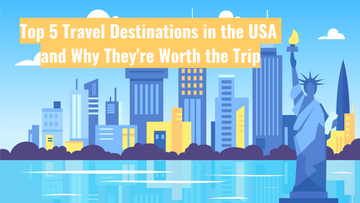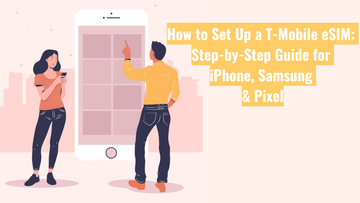What to Do If You Lose Your Phone While Traveling

Let’s face it—losing your phone while travelling can feel like the end of the world. Your phone isn’t just your way to keep in touch anymore—it’s your map, camera, translator, boarding pass, payment method, and yes, your travel SIM or eSIM lives there too.
But take a deep breath. If this ever happens to you, there are practical steps you can take to recover quickly and stay connected.
1. Try to Locate Your Phone
Most smartphones today come with a built-in location tracker:
- iPhone: Use Find My iPhone.
- Android: Use Find My Device.
If your phone is still powered on and has data or Wi-Fi, you might be able to track it down or send a message to the screen.
2. Secure Your Data
If recovery isn’t possible right away, act fast to protect your personal info:
- Remotely lock or erase your phone.
- Change your email, banking, and social media passwords.
3. Report the Loss
It’s always good to report the incident. Contact:
- Local authorities
- Your hotel or accommodation
- Transport providers like airlines or bus services
4. Contact Your SIM or eSIM Provider
Whether you’re using a physical travel SIM or eSIM, get in touch with your provider to suspend or transfer the service. If you used an eSIM, we may be able to resend your activation QR code so you can reinstall it on a new phone.
5. Getting a Replacement Device
Need a new phone? Here’s what to look for:
- Must be unlocked
- Should support eSIM if you plan to reuse yours
- Compatible with local networks and your travel SIM provider
6. Reconnect and Resume Your Trip
With a new phone and support from your SIM provider, you’ll be back online quickly. If you had backups in iCloud or Google Drive, restoring your data is often just a few clicks away.
Bonus Travel Tip
Before you travel, always back up your phone and keep a digital copy of your eSIM QR code somewhere safe—like your email or cloud storage. It makes recovery much easier.