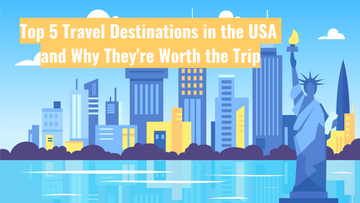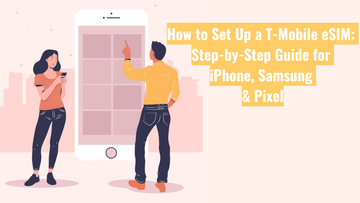How to Avoid Data Throttling While Travelling
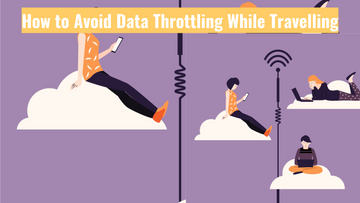
Ever tried streaming a video or uploading your holiday photos, only to have your data crawl to a halt? That’s likely data throttling – and yep, it’s just as frustrating as it sounds.
Let’s unpack what it means, why it happens, and how you can steer clear of it when you’re off exploring.
What Is Data Throttling?
Data throttling is when your mobile provider deliberately slows down your internet speed. It usually kicks in once you’ve hit a certain amount of data on your plan – even if that plan says it’s “unlimited”.
Why It’s a Hassle When You’re Travelling
When you’re overseas, you rely on your phone for just about everything – directions, bookings, messages, or sharing updates with family and friends. But plenty of roaming plans come with tight data limits, or they throttle your speed once you go over a certain amount.
The result? Slow maps, frozen video calls, and apps that just won’t load. Hardly the stress-free trip you had in mind.
How to Avoid Data Throttling While You’re Away
1. Use an eSIM Instead of Roaming
eSIMs are a smart option for travellers. They let you connect to local networks overseas without needing to swap out your SIM card. That means you can skip the steep roaming fees and get proper data speeds like a local.
Look for travel eSIM providers that don’t limit your speed or are upfront about any data caps or fair use policies.
2. Read the Fine Print
Even if your plan says “unlimited”, it’s worth reading the details. A lot of providers slow things down after you use a certain amount of high-speed data. If you plan to stream, hotspot, or do video calls, know what you’re signing up for.
3. Choose a Plan That Suits Your Usage
Think about how you use your phone while travelling. Just need the basics like maps and messages? Or are you streaming, uploading content, and working remotely? Choose a plan that fits your needs – it’s better to have a bit more data than run out halfway through your trip.
4. Jump on Wi-Fi When You Can
Save your mobile data for when you’re out and about. Most airports, hotels, and cafes offer free Wi-Fi. Just be smart about it – avoid logging into anything sensitive while you’re on public networks.
5. Cut Down on Background Data
Some apps quietly use data behind the scenes. Turn off background app refresh and auto-updates while you’re away. It helps stretch your data further and reduces the chance of hitting a limit that triggers throttling.