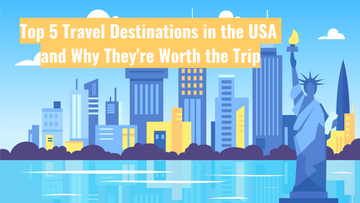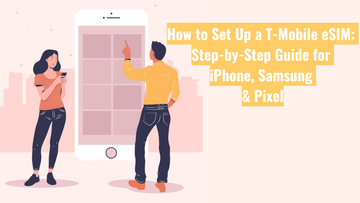5 Common Mistakes Travellers Make with SIM/eSIM — And How to Avoid Them

Staying connected while travelling is easier than ever thanks to SIM and eSIM technology. But even the most seasoned travellers can run into trouble if they’re not properly prepped. Here are five common mistakes to avoid — and what you can do instead for a smoother trip.
1. Not Checking If Your Device Supports eSIM
The Mistake:
Many travellers assume their phone is ready to use an eSIM overseas — only to find out it doesn’t support it, or that it’s locked to their home network.
How to Avoid It:
✅ Dial *#06# on your device and check for a 32-digit EID number — this confirms your phone supports eSIM.
✅ Make sure your phone is unlocked and not restricted to a single carrier.
✅ If you’re still not sure, check with your provider or device manufacturer before you travel.
2. Waiting Until Arrival to Activate the SIM/eSIM
The Mistake:
Some travellers wait until they land to activate their SIM or eSIM, but that can be a headache if airport Wi-Fi is patchy or unavailable.
How to Avoid It:
✅ Read your confirmation email carefully — some eSIMs are set to activate based on your arrival date, and physical SIMs may also be pre-configured.
✅ Follow the setup instructions provided to avoid any delays.
✅ If your plan allows early installation, you can set it up in advance and be ready to go as soon as you land.
3. Choosing the Wrong Plan for Your Travel Needs
The Mistake:
Running out of data halfway through your trip or discovering the plan doesn’t cover a country you're visiting.
How to Avoid It:
✅ Always check the data allowance, validity period, and country coverage before purchasing.
✅ Read the product description carefully — it’ll outline what’s included and where it works.
✅ If you’re unsure how much data you’ll need, start with a larger package or choose a plan that allows top-ups.
4. Skipping Setup Instructions or APN Settings
The Mistake:
Your SIM or eSIM is installed, but there’s no connection — usually because the setup steps weren’t followed fully.
How to Avoid It:
✅ Follow the step-by-step instructions provided in your welcome email or activation guide.
✅ Some phones may require you to manually enter the APN settings — it’s a quick fix that gets you online fast.
✅ Don’t rush the setup — a few extra minutes upfront saves a lot of hassle later.
5. Forgetting to Disable Roaming on Your Home SIM
The Mistake:
Accidentally using mobile data from your home SIM and ending up with surprise roaming charges.
How to Avoid It:
✅ If you’re using a dual SIM phone, make sure your travel SIM/eSIM is set as the default for mobile data.
✅ Turn off data roaming on your home SIM to avoid accidental usage.
✅ You can also use Airplane Mode and enable only the SIM/eSIM you’re using for travel.