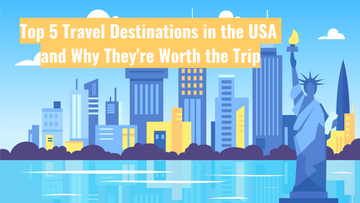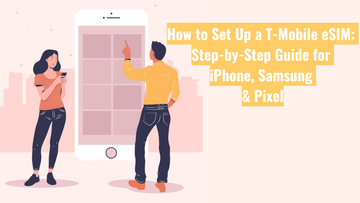What Is an APN and Why It Matters for Your SIM or eSIM Internet Connection

If you’ve ever inserted a new SIM or set up an eSIM and found that mobile data just isn’t working, there’s a good chance the issue has to do with something called an APN. It’s not something most people think about — until they can’t get online.
Let’s take a closer look at what an APN is, why it’s crucial for your phone’s internet connection, and why you sometimes can’t even see the APN settings on your device.
So, What’s an APN?
APN stands for Access Point Name. It’s a bit of technical info that tells your phone how to connect to the internet via your mobile network. Without it, your phone wouldn’t know how to send or receive data over 4G or 5G.
Think of the APN like a set of directions. Your SIM gives you access to the mobile network, but the APN tells your phone how to use that access to reach the internet.
Why Does the APN Matter?
The APN setting is what links your phone to the right internet gateway provided by your carrier — whether you’re on Telstra, Optus, Vodafone, or another network. It plays a key role in:
-
Connecting to mobile data
-
Sending and receiving MMS messages
-
Enabling tethering or hotspot features
Without the correct APN settings, some or all of those features might not work. That’s true whether you’re using a physical SIM or a digital eSIM.
Why Don’t APN Settings Always Show Up?
If you’ve gone looking in your settings and found the APN section missing or greyed out, don’t stress — there are a few common reasons:
-
Your carrier has locked it down: Some mobile providers hide the APN settings so users don’t accidentally change them. It’s all meant to work automatically.
-
It’s handled by the phone or a network profile: Many newer phones (especially iPhones and certain Android models) get their APN settings pushed directly from the carrier. That means you won’t need to enter them manually — and they won’t always be visible in your settings.
-
eSIMs often include APN automatically: When you activate an eSIM, the network details — including the APN — are often built into the QR code or activation process.
-
Device compatibility issues: If you’re using a phone that wasn’t originally made for your region (like a model bought overseas), it might not fully support the local network settings — which can hide or disable the APN section.
What Can You Do?
If your mobile data isn’t working and you suspect the APN could be the issue, try the basics:
-
Restart your phone
-
Make sure your phone’s software is up to date
In many cases, that’s all it takes to get the correct settings applied automatically.
The APN might be hidden away in your phone’s settings, but it’s essential for keeping you connected when you’re away from Wi-Fi. Whether you're on a SIM or an eSIM, having the right APN settings ensures your data, MMS, and hotspot features work the way they should.
So next time something’s off with your mobile connection, you’ll know where to start — and what that little three-letter acronym is all about.