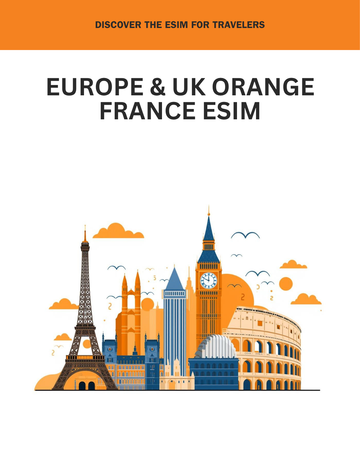AT&T Prepaid SIM Card User Guide

What's included?
- Genuine USA AT&T SIM card and Plan
- For AT&T’s USA Coverage map, including Hawaii, Alaska & Puerto Rico, click here
- Unlimited 4G Data in USA, Hawaii, Alaska & Puerto Rico
- 25GB Data to use in Canada and Mexico
- Unlimited Calls and SMS within USA, Canada and Mexico to USA, Canadian, and Mexican; Mobiles and Standard Landline numbers
- No incoming call charges from any country
Please note: This SIM card can only be used in Mobiles Phones and NOT in any data only devices such as, iPads, Tablets, Wifi Dongles and Mifi devices.
What do I need to do before I depart?
Ensure that your device is unlocked before departing for your trip. Being on a post-paid plan or contract with your local carrier doesn't necessarily mean your phone is unlocked. If you are unsure, please check with your current service provider.
Next, check your phone's compatibility with the AT&T network by visiting the "Bring Your Own Phone" page on the AT&T website and entering your phone's IMEI number.
Before you depart, you will need to scan the QR code on their product packaging or provided in the User Guide to provide your arrival date (or the date you would like the SIM card to start from). This date will determine when the service begins upon activation.
How do I activate this USA SIM card?
To activate your USA SIM card, scan the QR code on your product packaging or provided in the User Guide (if applicable) or via our website here. The SIM card will be active from the arrival date you provided via the Registration Form. Activation occurs based on Pacific Standard Time (PST)/LA time, typically around 8am.
Should you need to adjust this date after completing your activation request, kindly reach out to us at least 3 days before your anticipated arrival date. We'll gladly assist you in modifying the commencement date of your service. Please note, while we can adjust the date, the time of activation will remain unchanged. To request a date change, please email us at hello@globalstarlink.com.au.
Once you have arrived, insert the SIM card into your device. If you are using a dual SIM/eSIM mobile phone, please make sure to change your Default Voice Line/Calls and Mobile Data to your new SIM Card. The SIM will connect to a network, starting your service. If you are using the SIM card in Canada and/or Mexico, you will need to turn ON the DATA ROAMING function in your mobile phone before you can use the data in Canada and/or Mexico.
How do I change the Default Voice Line/Calls or Mobile Data?
iOS
Settings > Mobile > Default Voice Line/Calls or Mobile Data > select your new AT&T SIM Card
Android
Settings > Connections > SIM Card manager > tap Calls or Mobile Data > select your new AT&T SIM Card
Pixel
Settings > Network & internet > Mobile network > tap Mobile data > select your new AT&T SIM Card
How do I turn on Data Roaming?
iOS
Settings > Mobile > under SIMs go to your new AT&T SIM Card > check 'Data Roaming' is switched ON
Android
Settings > Connections > Mobile networks > check Data Roaming is switched ON
Pixel
Settings > Network & internet > Mobile network > Advanced > Data Roaming > toggle the switch to ON for your new AT&T SIM Card
What is the Data APN Settings for this SIM card?
Default APN settings are automatically set on most recent smartphone models after inserting the SIM card.
To manually set up APN settings, use the following configuration:
iPhone
Name: NXTGENPHONE
APN: NXTGENPHONE
Username: (leave blank)
Password: (leave blank)
Android
Name: NXTGENPHONE
APN: NXTGENPHONE
Username: (Leave Blank)
Password: (Leave Blank)
What will my phone number be?
Your local USA phone number is generated once the SIM is active, based on the arrival date provided upon activation request. You will receive a text message from AT&T with your local USA phone number upon arrival in either USA, Canada or Mexico. Alternatively, check your phone settings for your phone number (or dial #611#).
Can I get my phone number earlier?
Once a SIM card has been activated, we can retrieve the phone number from the system. However, please note that it's not possible to obtain your number until the SIM card is activated.
If you anticipate needing your phone number before your activation date, you have the option to provide an earlier arrival date during the activation process. It's important to remember that your service days will still commence from the date you provide us.
In the event that you've provided an earlier arrival date, you can email us on the specified activation date to request your phone number, which we will promptly forward to you.
How do I check my Data Balance/Allowances?
We usually recommend using your device settings to check your data balance for the AT&T SIM Card or eSIM. Unfortunately, aside from this method, there are no other ways to check your data balance. Depending on your device type, please use the following steps:
iOS
Settings > Mobile > under Mobile Data for your [AT&T SIM Card or eSIM name] > Current Period
Android
Settings > Connections > Data usage or Mobile data usage
Pixel
Settings > Network & internet
Please disregard any prompts or text messages regarding zero credit balance, as they do not pertain to your data balance.
Additionally, if you receive any text messages indicating that your plan needs to be refilled, please disregard this as we will handle this process from our side.
Can I recharge my SIM card?
To extend your AT&T Prepaid Travel SIM card plan, please notify us before the Service End Date. We're here to assist you with this process.
Please be aware that if it's past the service end date, there's a high chance we can no longer extend the service. Please note that we can only extend the service based on the available service days (e.g., 7, 10, 15, 30 days). Therefore, timely communication before the Service End Date and the service days you wish to extend the service by is essential for us to provide you with the best assistance possible.
What size SIM card will I receive?
You will receive a 3-in-1 SIM card (Standard, Micro, and Nano sizes) that fits any phone. Pop out the SIM size that fits your phone.

Which countries does this SIM Card work in?
Coverage: USA, Hawaii, Alaska & Puerto Rico, Optional add-on (Canada, Mexico).
This SIM card provides extensive coverage, spanning across the USA (including Hawaii), Canada, and Mexico. In the USA, you'll enjoy Unlimited Calls, Text, and Data on the AT&T Network, ensuring seamless communication throughout your journey.
While in Canada and Mexico, you'll have Unlimited Calls and Text, along with 25GB Data, on a partner network. In Canada, the SIM card connects to either Bell, Telus, or Rogers, and in Mexico, it connects to either Telcel or Movistar. These partnerships ensure reliable communication, allowing you to stay connected wherever your travels take you.
How do I make calls/texts?
Within the USA: Simply dial any USA mobile or landline number without the need for additional prefix code.
Within Canada: + (Country Code) (Area Code) (Number)
For example, Dial +1 704 852 5326 (to call a Canadian number from USA, Canada or Mexico)
Within Mexico: + (Country Code) (Area Code) (Number)
For example, Dial +52 704 852 5326 (to call a Mexican number from USA, Canada or Mexico)
Please note:
1. Only standard mobile and landline numbers are included in your travel SIM plan.
2. Press and hold '0' on the dial pad to get the '+' sign.
Can I contact my travel companion/s if we all purchase SIM cards from a USA, Canada or Mexico carrier?
If your travel companion/s purchase USA SIM cards, they can call and text you directly. If they opt for Canada or Mexico SIM cards and calls/texts to a USA phone number are included in their plan, they can also call and text you directly. However, if they are using roaming services from their home countries, you can text them but not call. In that case, you can use data-based apps like WhatsApp, Viber, Snapchat, Messenger, Skype, or iMessage.
Can I make calls to Australia using this SIM card?
Unfortunately, the AT&T travel SIM does not include international calling to countries outside of USA, Canada or Mexico. We recommend using data-based apps such as WhatsApp, Viber, and Skype for making calls to Australia.
How do my family and friends call and message me?
Your family and friends can call and message you on your AT&T phone number with the prefix +1. (Please note that standard international call and text rates may apply depending on their Australian phone plan.)
Alternatively, you can also stay in touch with your family and friends by using data-based apps such as WhatsApp, Viber, Snapchat, Facebook Messenger, Skype, iMessage, etc.
Can I use my phone as a hotspot or tethering device?
We generally say no because hotspot/data tethering is only available in the US and is limited to 5GB of data. Once the 5GB is used up, hotspot will no longer work.
Which network carriers does this SIM connect to in USA, Canada and Mexico?
In the USA, the AT&T SIM card utilises AT&T's extensive network infrastructure, offering widespread coverage throughout the country, including Hawaii. When journeying beyond the USA to Canada and Mexico, AT&T collaborates with trusted local networks to ensure seamless communication experiences.
While overseas, the AT&T SIM card automatically connects to the most suitable network available in each country (within Canada or Mexico), based on your location. This ensures continuous connectivity wherever your travels take you. If you find that network coverage could be enhanced, you have the flexibility to manually select available networks in your phone settings.
Unfortunately, AT&T does not disclose a comprehensive list of partner networks in each country. Nevertheless, you can trust that AT&T prioritises partnerships with reputable service providers to deliver dependable connectivity during your journeys.
What happens if I am travelling for longer than the Service Days I purchased?
If your travel plans extend beyond the service days you initially purchased, simply reach out to us before your service end date, and we can assist you in extending your AT&T Prepaid Travel SIM card plan.
Alternatively, we recommend purchasing multiple SIMs before you travel. (Please note that your phone number changes when activating new SIMs.)
If I have trouble with the SIM while I'm overseas, what should I do?
1. Self-service: Visit www.globalstarlink.com.au/pages/faq.
2. Livechat: Click on "Chat with us" on our website to initiate a live chat conversation with our customer service team online. (Our working hours are Monday to Sunday: 9am - 1am Australian Eastern Time)
3. Email us: If the situation occurs outside of our working hours, please email us immediately at hello@globalstarlink.com.au We will start processing your request when we are back online the next day.
To expedite the process, please include the following information in your email for us to investigate further:
- Order Number (or SIM number)
- Your current location
- Your US phone number received in the welcome message
- Make and model of your phone
- Screenshots of any error messages you are receiving
- Any other information about the issue that you think will help us assist you in resolving the issue.