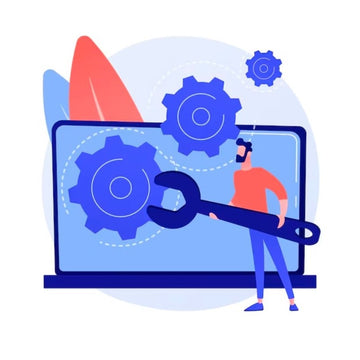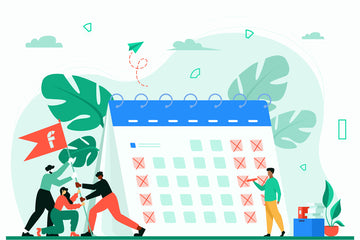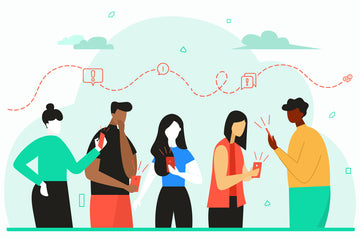How to turn on or turn off data roaming on your phone?
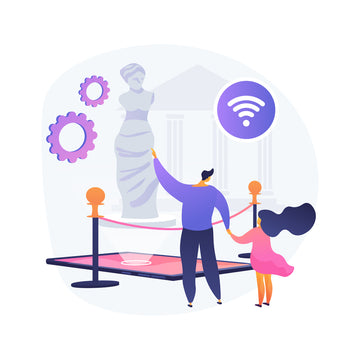
You can find the amount of data you've used in your phone settings!
Apple
- Settings > Mobile > Scroll to find Current Period Roaming

Android
Settings > Connections > Data Usage > Billing Cycle and data warning > Select the period from the day you started using the SIM to the current day. Save and your data usage will be shown

Note: It may appear different on other Android devices. Just look around in your network settings!
Other devices
If you're having trouble finding the setting, you can quickly Google your device and data usage settings and it should pop up!