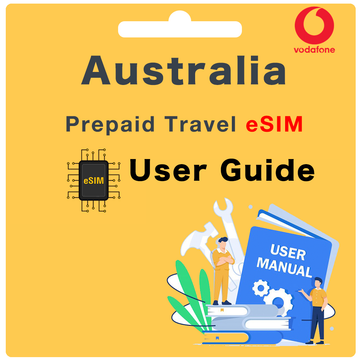Three UK & Europe Prepaid eSIM User Guide

What's included?
- Genuine UK & Europe eSIM and Plan
- 20GB/30GB High-Speed Data OR 1GB Per Day High-Speed Data; Unlimited 128Kbps Data
- No Calls and Texts (Data only eSIM)
- Hotspot/Tethering allowed
-
Coverage:
EU countries: Austria, Belgium, Bulgaria, Croatia, Cyprus, Czech, Denmark, Estonia, Finland, France, Germany, Greece, Hungary, Ireland, Italy, Latvia, Lithuania, Luxembourg, Malta, Netherlands, Poland, Portugal, Romania, Slovakia, Slovenia, Spain, Sweden, Turkey.
Non-EU countries: Iceland, Liechtenstein, Norway, Switzerland, United Kingdom.
What do I need to do before I depart?
Before you depart, please make sure you have:
Step 1. Checked your device's eSIM compatibility. To check if your device supports eSIM, dial *#06#. If a 32-digit EID number appears on your screen, your device supports eSIM.
Step 2. Checked that your device is unlocked.
Step 3. Registered your Arrival Date via our website here.
How do I register my Arrival Date?
To register your Arrival Date, please visit our website here. Once you have completed this, please allow up to 24 hours.
What if I'm not sure about my Arrival Date?
If you're not sure when you'll be traveling, you can register your dates later. It's best to do this at least three days before you travel to ensure a smooth activation process.
What if my Arrival Date changes?
Once the eSIM QR code is generated, it is valid for 90 days. If you are traveling within 90 days, no changes need to be made to your activation date. If you are traveling outside of 90 days, please email us at hello@globalstarlink.com.au for further assistance.
How do I find my Order Number?
Depending on the Marketplace you purchased from, there will be a different order number type. You can generally find this via the Confirmation Email, or by signing into your eBay or Amazon account and clicking into your order.
Please see below for an example for each Marketplace:
- eBay: 12-34567-89123
- Global Starlink: #INV1234GS
- Amazon: 503-1234567-1234567
Note: If you have purchased multiple eSIMs, please use the same order number for each eSIM purchased.
How do I activate this eSIM?
To activate your eSIM, follow these steps:
Step 1. Go to your device settings and scan the QR code to install your QR code.
- iOS: Settings > Mobile > under SIMs, select add eSIM > scan the QR code or enter the activation code manually.
- Android: Settings > Connections > SIM card manager > select 'Add mobile plan' or 'Add eSIM' > scan the QR code or enter the activation code manually.
- Pixel: Settings > Network & internet > Mobile network > Advanced > Carrier > select 'Add carrier' or 'Add carrier eSIM'.
Step 2. Please allow 2-3 minutes while the QR code installs onto your device. Once the installation is complete, you should see a notification that the installation is complete. The eSIM should appear under your SIMs/eSIM section of your device with one of the following labels: Mobile Data, Secondary, Travel, CSL/1010, etc.
What do I do once I have arrived in UK or Europe?
Once you have arrived in UK or Europe, follow these steps:
Step 1. Turn your eSIM ‘ON’.
- iOS: Settings > Mobile > under SIMs go to your new UK or Europe eSIM > toggle the switch for 'Turn on this Line' to ON.
- Android: Settings > Connections > SIM card manager > go to your new UK or Europe eSIM > toggle the switch to turn ON the eSIM.
- Pixel: Settings > Network & internet > Mobile network > go to your new UK or Europe eSIM > toggle the switch to turn ON the eSIM.
Step 2. Change your Mobile Data to your new UK & Europe eSIM
- iOS: Settings > Mobile > Mobile Data > select your new UK & Europe eSIM
- Android: Settings > Connections > SIM Card manager > tap Mobile data > select your new UK & Europe eSIM
- Pixel: Settings > Network & internet > Mobile network > tap Mobile data > select your new UK & Europe eSIM
Step 3. Check your Data Roaming is turned ON
- iOS: Settings > Mobile > under SIMs go to your new UK & Europe eSIM > check 'Data Roaming' is switched ON
- Android: Settings > Connections > Mobile networks > check Data Roaming is switched ON
- Pixel: Settings > Network & internet > Mobile network > Advanced > Data Roaming > toggle the switch to ON for your UK & Europe eSIM
Step 4. Check your APN settings the following:
- APN Name: drei.at
- APN Username: (Leave Blank)
- APN Password: (Leave Blank)
Step 5. Check your Network Selection matches your destination country:
Austria - 3
Belgium - Orange
Bulgaria - Telenor
Croatia - Telemach
Cyprus – Cytamobile-Vodafone
Czech – O2
Denmark - 3
Estonia – Tele2
Finland - Elisa
France - Orange
Germany – O2
Greece - Wind
Hungary – Telenor Hungary
Iceland - Siminn
Ireland - 3
Italy – Wind Telecomunicazioni
Latvia - LMT
Liechtenstein – FL1
Lithuania - Telia
Luxembourg - Orange
Malta - Melita
Netherlands - KPN
Norway - Telia
Poland - Orange
Portugal - NOS
Romania - Orange
Slovakia - Orange
Slovenia - Mobitel
Spain - Orange
Sweden - Telia
Switzerland - Sunrise
Turkey - Turkcell
United Kingdom - 3
Please allow up to 30 mins for the eSIM to properly connect to the network.
What will my phone number be?
Unfortunately as the UK & Europe eSIM is a data-only eSIM, it doesn't come with a traditional phone number for voice calls or SMS. Instead, it provides high-speed data connectivity for browsing the web, using apps, and staying connected online while you're in UK and/or Europe.
How do I check My Data Balance?
We usually recommend using your device settings to check your data balance for the UK & Europe eSIM. Unfortunately, aside from this method, there are no other ways to check your data balance. Depending on your device type, please use the following steps:
iOS: Settings > Mobile > under Mobile Data for your [UK & Europe eSIM name] > Current Period
Android: Settings > Connections > Data usage or Mobile data usage
Pixel: Settings > Network & internet > Mobile network or Data usage
Can I recharge my eSIM?
The UK & Europe eSIM is designed as a single-use eSIM and cannot be recharged or extended once it has been activated. If you need to extend your data connectivity beyond the initial duration, you will need to purchase a new eSIM for the desired duration.
Which countries does this eSIM work in?
The UK & Europe eSIM Card is specifically designed for use in Austria, Belgium, Bulgaria, Croatia, Cyprus, Czech, Denmark, Estonia, Finland, France, Germany, Greece, Hungary, Ireland, Iceland, Italy, Latvia, Liechtenstein, Lithuania, Luxembourg, Malta, Netherlands, Poland, Portugal, Romania, Slovakia, Slovenia, Spain, Sweden, Turkey, United Kingdom. It provides high-speed data connectivity within these destinations, allowing travelers to stay connected while visiting these countries. If you plan to travel to other countries, you may need to purchase a separate eSIM card or make alternative arrangements for connectivity in those destinations.
How do my family and friends call and message me?
Since the UK & Europe eSIM is a data-only eSIM, your family and friends won't be able to call or text you using a traditional phone number. Instead, they can communicate with you through internet-based messaging apps, such as WhatsApp, Facebook Messenger, or email. You can share your contact details or preferred messaging app username with them to stay in touch during your time in UK and/or Europe.
What happens if I am travelling for longer than the Service Days I purchased?
If you are travelling for longer than the duration covered by the UK & Europe eSIM, you will need to purchase another eSIM for the additional days you need. This allows you to continue enjoying high-speed data connectivity during your extended stay in UK and/or Europe.
If I have trouble with eSIM while I'm overseas, what should I do?
1. Self-service: Visit www.globalstarlink.com.au/pages/faq.
2. Livechat: Click on "Chat with us" on our website to initiate a live chat conversation with our customer service team online. (Our working hours are Monday to Sunday: 9am - 1am Australian Eastern Time)
3. Email us: If the situation occurs outside of our working hours, please email us immediately at hello@globalstarlink.com.au. We will start processing your request when we are back online the next day.
To expedite the process, please include the following information in your email for us to investigate further:
- Order Number (or SIM number)
- Your current location
- Make and model of your phone
- Screenshots of any error messages you are receiving
- Any other information about the issue that you think will help us assist you in resolving the issue.