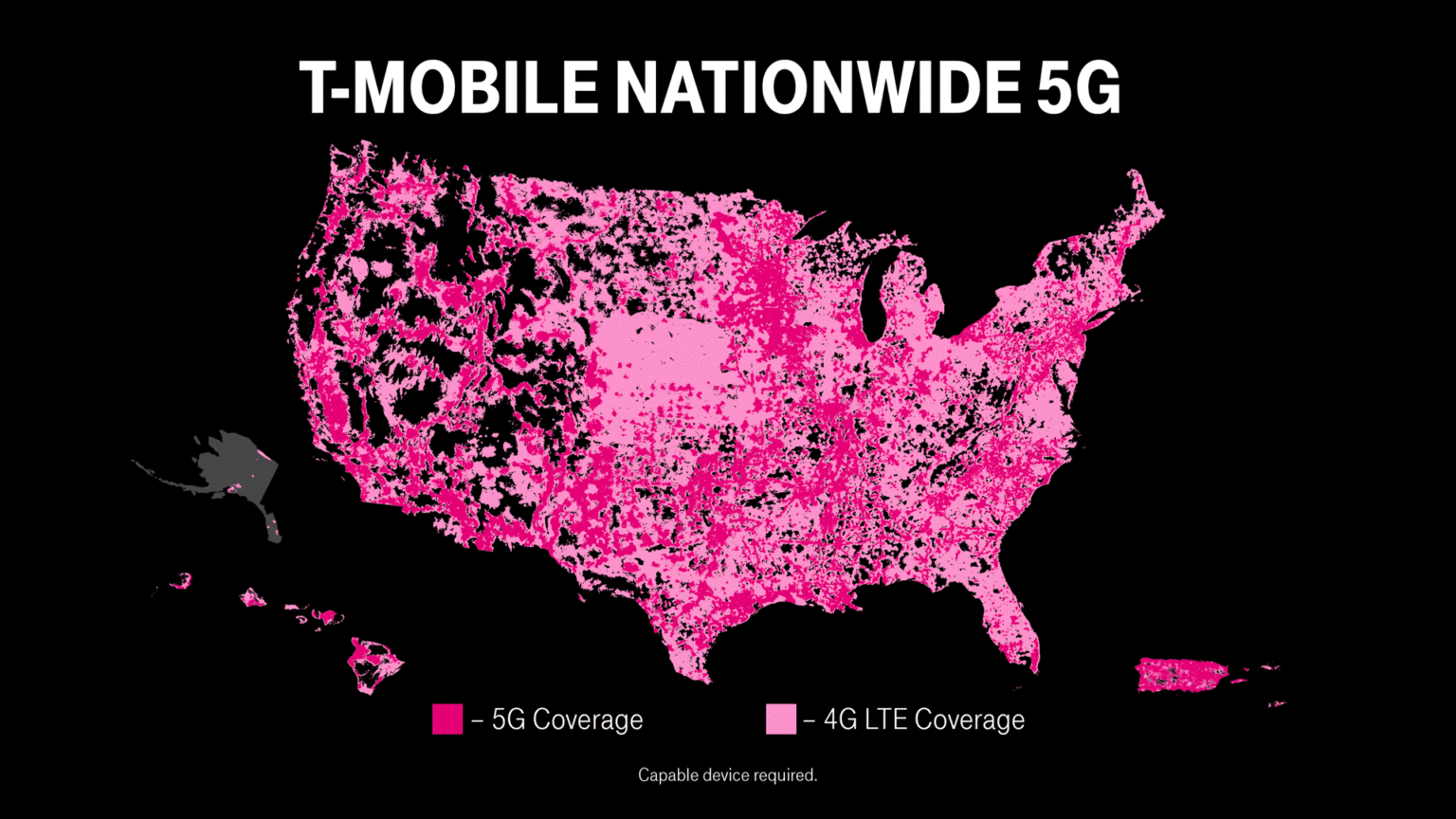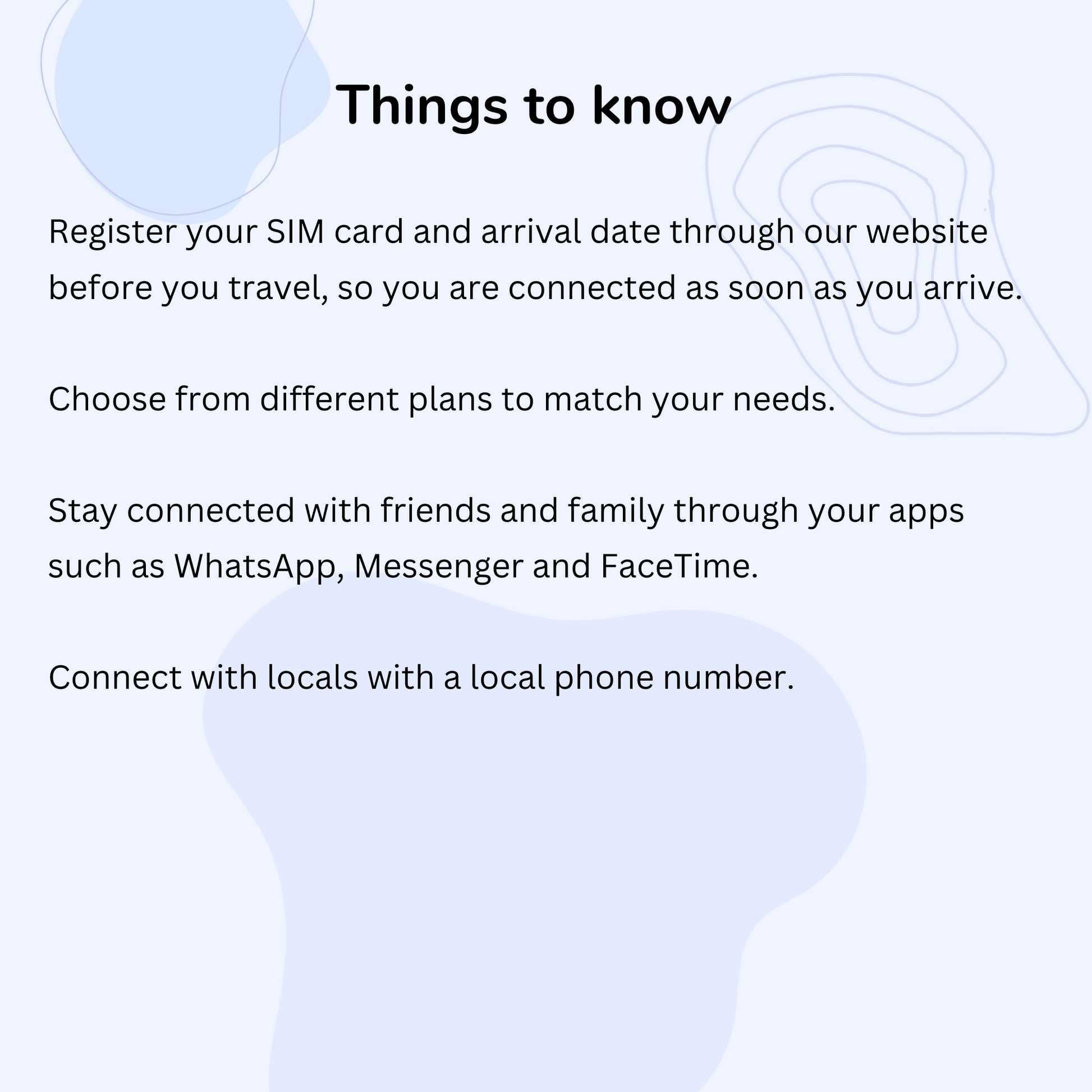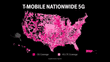Myself and 3 others had this exact sim whilst travelling in the US. It worked perfectly throughout the whole time and we never had any issues. My husbands wouldn’t activate and we realised it had been set us as a physical sim, not eSIM but global starlink sorted this out so quickly for us. I would highly recommend this product and company.
Works great in USA. No issue.
In Vietnam now and eSIM working perfectly. No problems whatsoever. Will buy again for my next overseas trip
Easy to install and does what its supposed to.
To install on my Samsung s24 ultra was very easy.
Worked immediately and remains to work fantastic