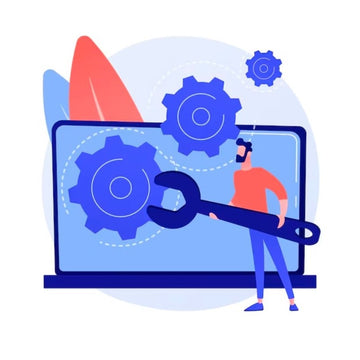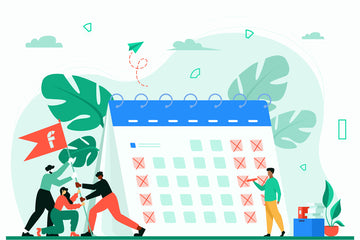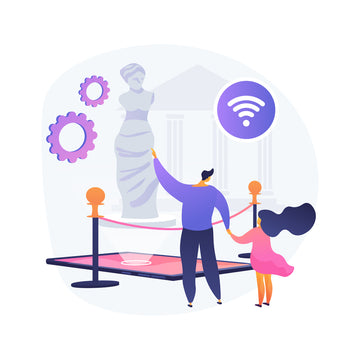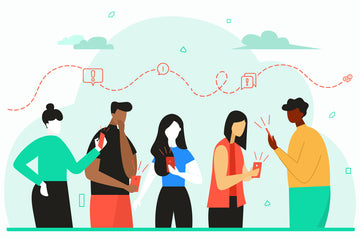How to reset network settings
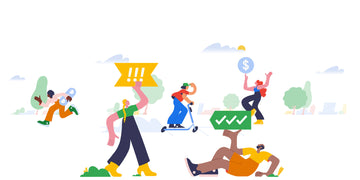
You might need to reset your network setting sometimes in order to get your data working.
It's super simple.
Apple
- Settings > General > VPN & Device Management > Delete Your VPN Configuration
- Settings > General > Transfer or Reset iPhone > Reset > Reset Network Settings
Android
- Open your phone's Settings app.
- Tap Network & internet
Advanced
VPN.
- If you can't find it, search for "VPN." If you still can't find it, get help from your device manufacturer.
- Next to the VPN that you want to disconnect, tap Settings
.
-
To disconnect: Turn off that VPN.
-
To forget the network: Tap Forget.